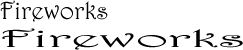
Alignment determines the position of each line of text in a paragraph relative to the left and right edges of the text block. You can align text to the left or right edges of the text block, center it within the text block, or align it to both the left and right edges of the text block (full justification). By default, text is left aligned.
To achieve a stretched effect or to fit text into a specific space, you can set the alignment to stretch the text to fill the text block horizontally for horizontally oriented text or vertically for vertically oriented text.
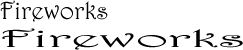
Horizontal text stretched to fill a text block
Use the Text menu or Text Editor to set text alignment. You can set alignment for individual paragraphs within a text block
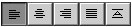
To set alignment with the Text Editor:
| 1 | Select the text within the text block. |
| 2 | Click the Left, Center, Right, Justified, or Stretched alignment button. |